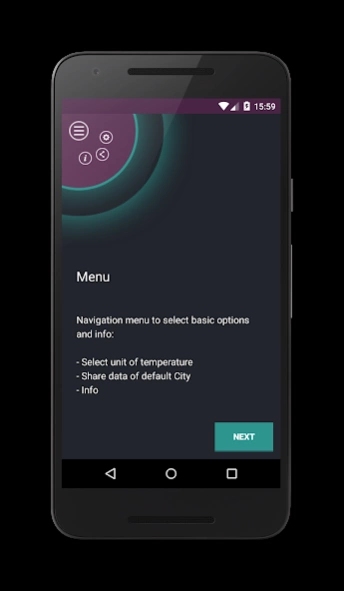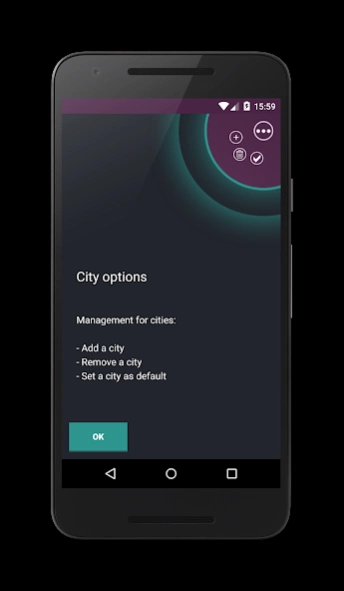Easy Weather 2.0
Continue to app
Free Version
Publisher Description
Easy Weather - Easy Weather: Simple forecasts, global cities, sleek design, easy and simple.
Introducing Easy Weather – Your Go-To Weather App for Effortless Forecasts!
Stay ahead of the elements with Easy Weather, the ultimate weather companion that delivers simplicity without compromising on features. Plan your day and week effortlessly, thanks to accurate weather forecasts for today and the next four days. Easy Weather provides comprehensive meteorological insights, including humidity, pressure, and wind details, empowering you with all the information you need.
Key Features:
Intuitive Design: Experience a seamless and visually appealing interface that's both beautiful and user-friendly.
Global City Search: Access a vast database of cities worldwide, making it easy to check weather conditions anywhere on the globe.
Comprehensive Weather Data: Get real-time updates on temperature, humidity, atmospheric pressure, and wind speed for precise planning.
Effortless Navigation: Easy Weather is designed for simplicity, ensuring that you effortlessly access the weather information you need with just a few taps.
Widgets for Convenience: Stay informed at a glance with three customizable widgets that bring weather updates directly to your home screen.
Make weather-checking a breeze with Easy Weather – the app that combines functionality with elegance. Download now for a hassle-free weather experience!
About Easy Weather
Easy Weather is a free app for Android published in the Astronomy list of apps, part of Home & Hobby.
The company that develops Easy Weather is E7 Company. The latest version released by its developer is 2.0.
To install Easy Weather on your Android device, just click the green Continue To App button above to start the installation process. The app is listed on our website since 2024-01-02 and was downloaded 1 times. We have already checked if the download link is safe, however for your own protection we recommend that you scan the downloaded app with your antivirus. Your antivirus may detect the Easy Weather as malware as malware if the download link to com.e7.easyweather is broken.
How to install Easy Weather on your Android device:
- Click on the Continue To App button on our website. This will redirect you to Google Play.
- Once the Easy Weather is shown in the Google Play listing of your Android device, you can start its download and installation. Tap on the Install button located below the search bar and to the right of the app icon.
- A pop-up window with the permissions required by Easy Weather will be shown. Click on Accept to continue the process.
- Easy Weather will be downloaded onto your device, displaying a progress. Once the download completes, the installation will start and you'll get a notification after the installation is finished.